Questions may be removed individually from your test.
1. Click the "Remove" button corresponding to the question you wish to remove. Questions can only be removed in "Build" and "List" views. Removed questions move back into the test bank and will once again become available in search results.
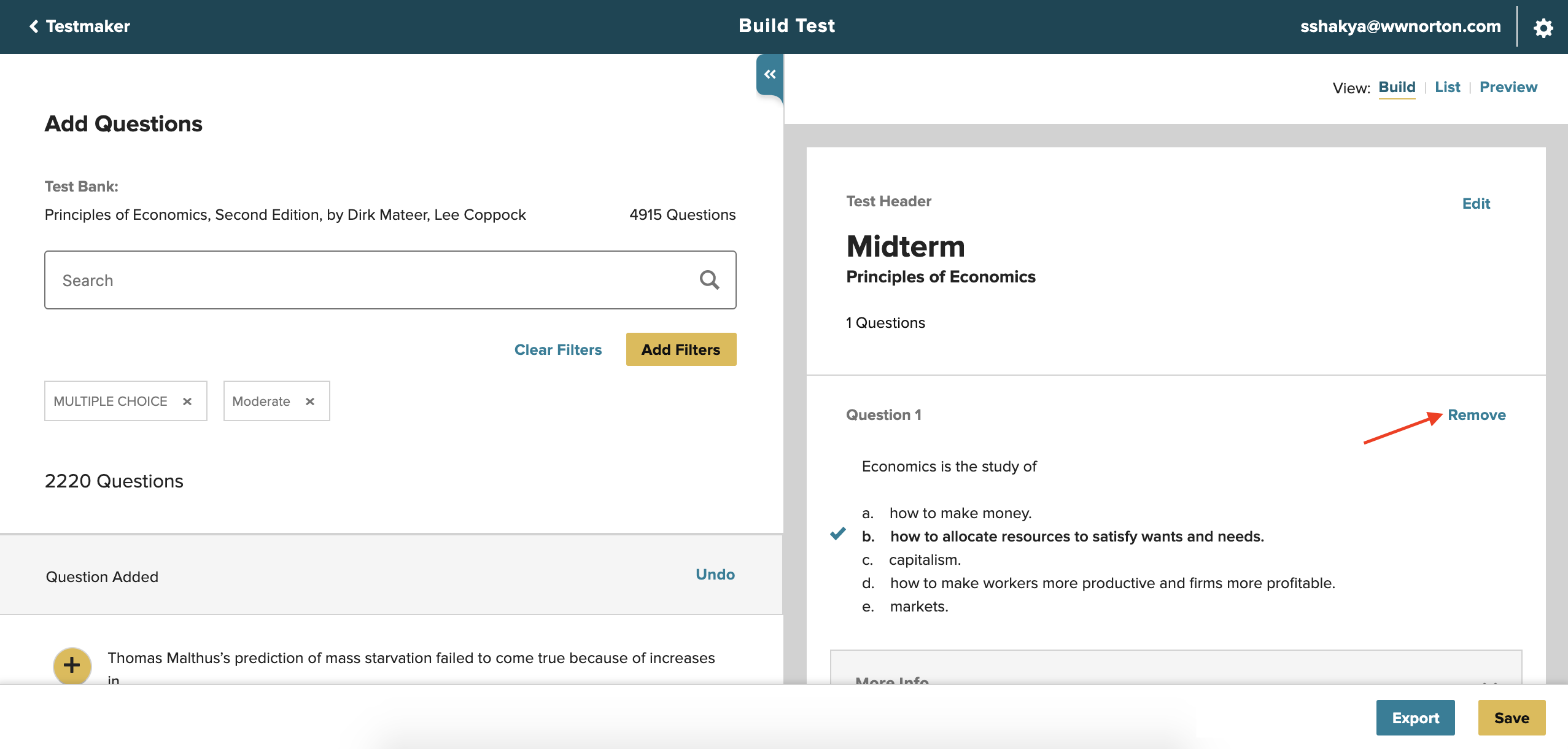
2. Click the "Undo" button corresponding to the "Question Added" notification. Added question will move back into the test bank and will once again become available in search results.
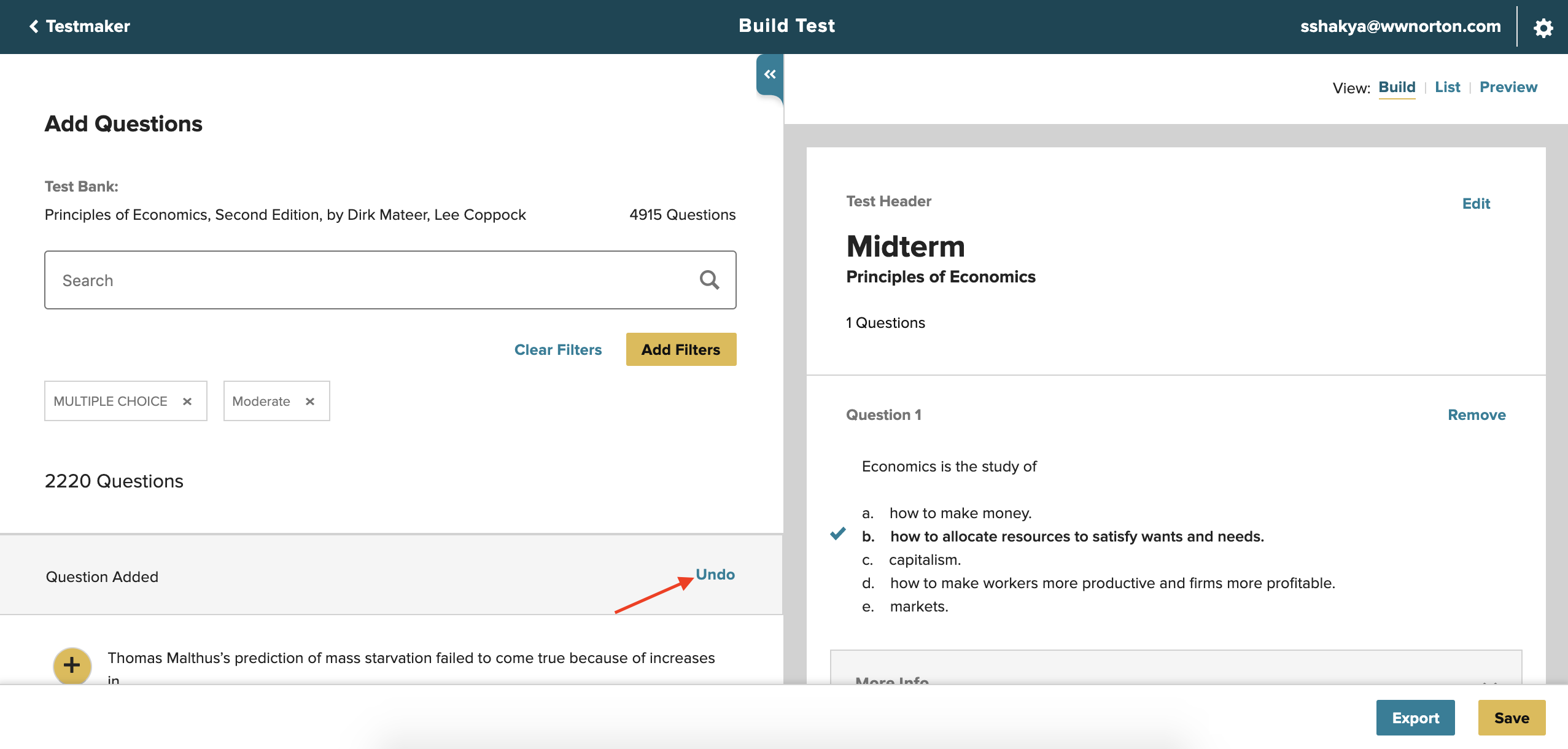
Submit a Support Request
Still need help? Submit a support ticket and a customer support specialist will be happy to assist you.
Opened a request already? Click here for an update.