In Tutorials, students must answer all questions to receive a preliminary grade of 100%. This page details how students can progress through Tutorials activities to receive a grade.
How am I graded in Tutorials?
Tutorial activities are designed for low-stakes practice with particular skills. You will receive a completion grade of 100%, no matter how well you perform. To receive a grade for a Tutorial activity, you must answer all questions in the activity.
Keep in mind your instructor can review your performance and answers and may decide to alter your grade. You will see a note about your instructor’s ability to adjust grades at the beginning and end of each tutorial activity.
Messaging provided at the beginning of an assignment:
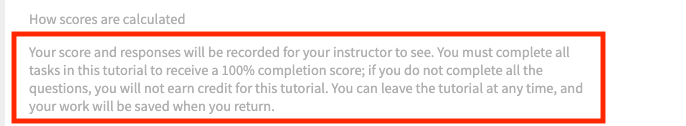
Messaging provided at the end of an assignment: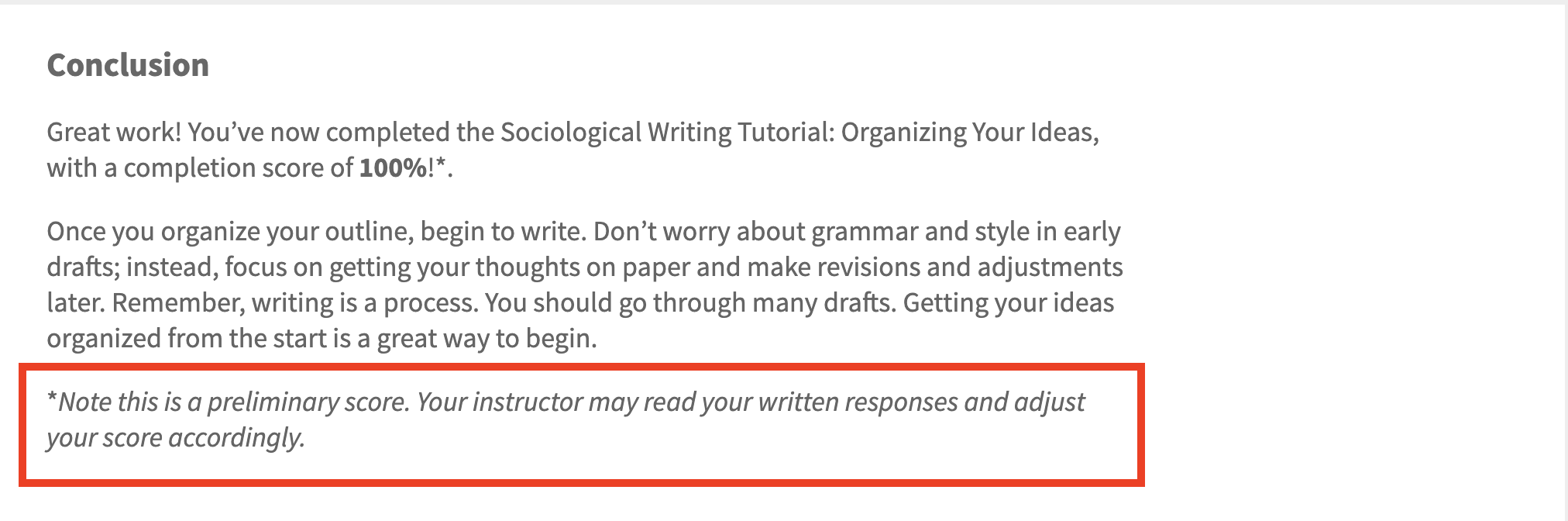
How am I graded for Short Answer assignments?
Short answer responses will be grade at 100% for completion. However, your instructor has the ability to review your responses and update your overall grade. Your instructor may also leave you a comment. You can view instructor comments by navigating back through the activity.
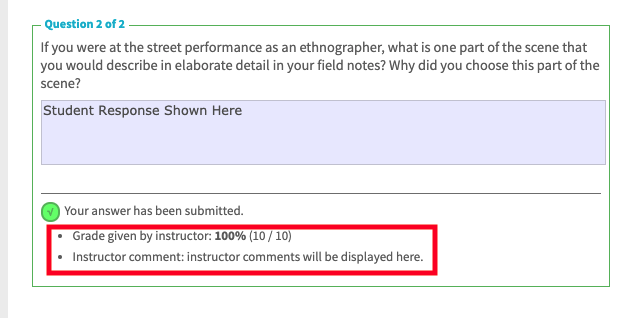
How do Grades Accepted Until (GAU) dates work?
Grades Accepted Until dates are similar to due dates. Your instructor sets a Grades Accepted Until date for an activity, and once the date passes, your work will be collected, and you'll no longer be able to improve your grade. However, you'll still be able to access the activity and answer questions for self-study purposes.
You can find the Grade Accepted Until date on the Digital Landing Page.
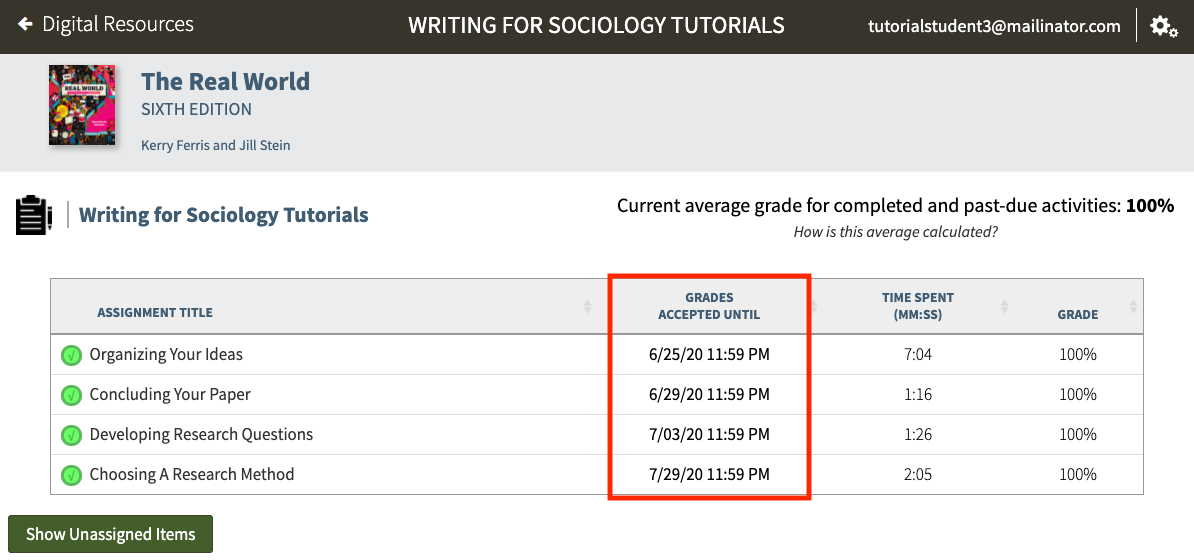
Submit a Support Request
Still need help? Submit a support ticket and a customer support specialist will be happy to assist you.
Opened a request already? Click here for an update.