Norton Testmaker is Norton's online assessment-building software. Norton Testmaker lets you create tests, quizzes, and exams from Norton test bank questions.
Getting access
To secure the integrity of test bank questions, Norton Testmaker is only available to verified instructors. You must have a verified and active Norton instructor account to access Norton Testmaker.
If you do not have a verified instructor account, please click the "Request Access" button in the Instructor Resources page for your book. You can use the Norton website's search engine or catalog pages to find your Instructor Resources. For more information, visit https://wwnorton.com/educator
After clicking "Request Access," you will be guided through the application process.
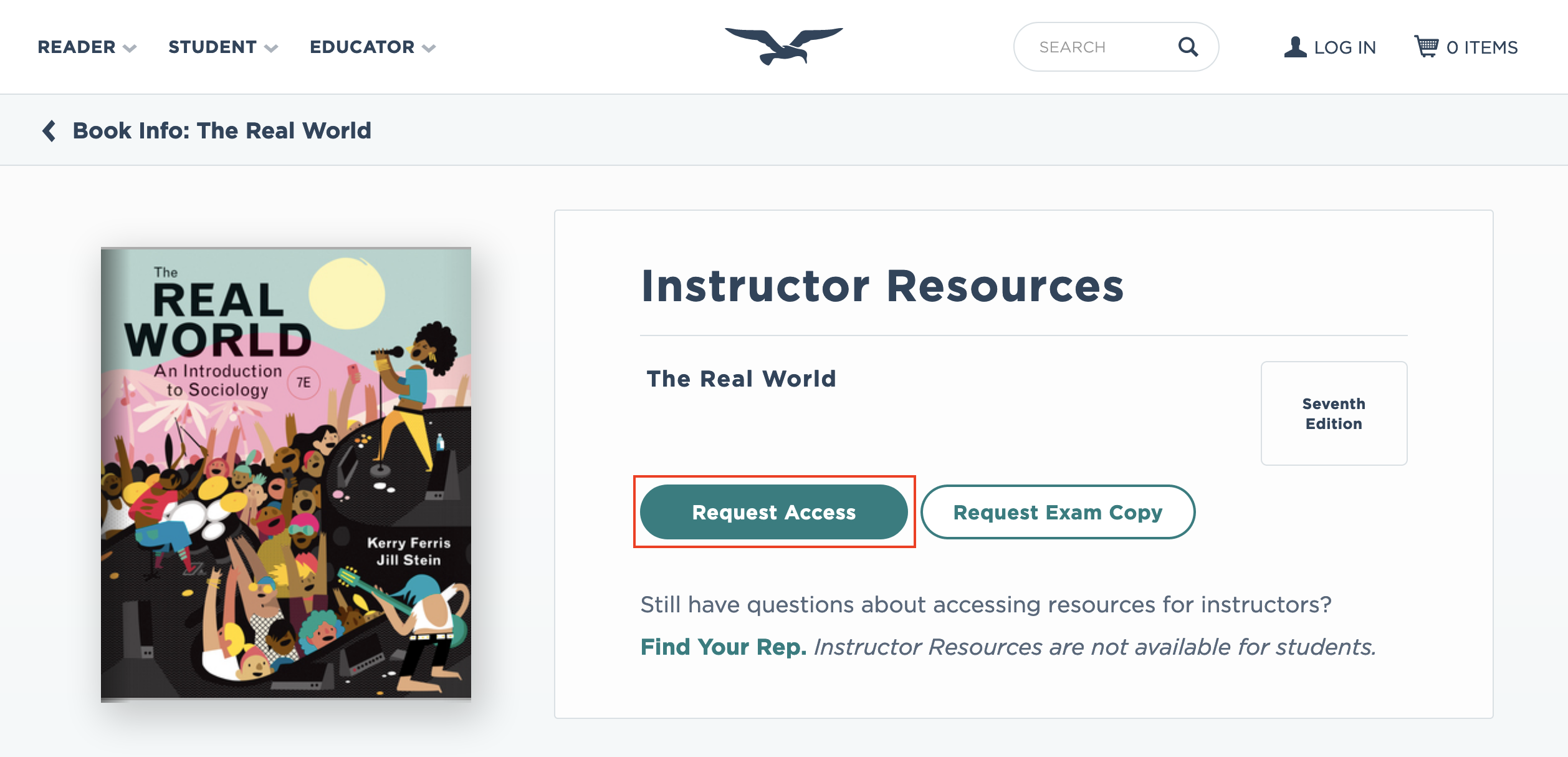
If you have other questions about getting access to Instructor Resources, you can also find and contact your Norton representative at https://wwnorton.com/find-your-rep
Logging in
To log into Norton Testmaker, click the access link provided in the Instructor Resources page for your book. You can use the Norton website's search engine or catalog pages to find your Instructor Resources. Please visit https://wwnorton.com/educator
Note: For security, you must have a verified and active Norton instructor account to access Norton Testmaker. If you do not have a verified instructor account, please click the "Request Access" button in the Instructor Resources page for your book. If you still have questions about accessing Instructor Resources, you can also contact your Norton representative at https://wwnorton.com/find-your-rep
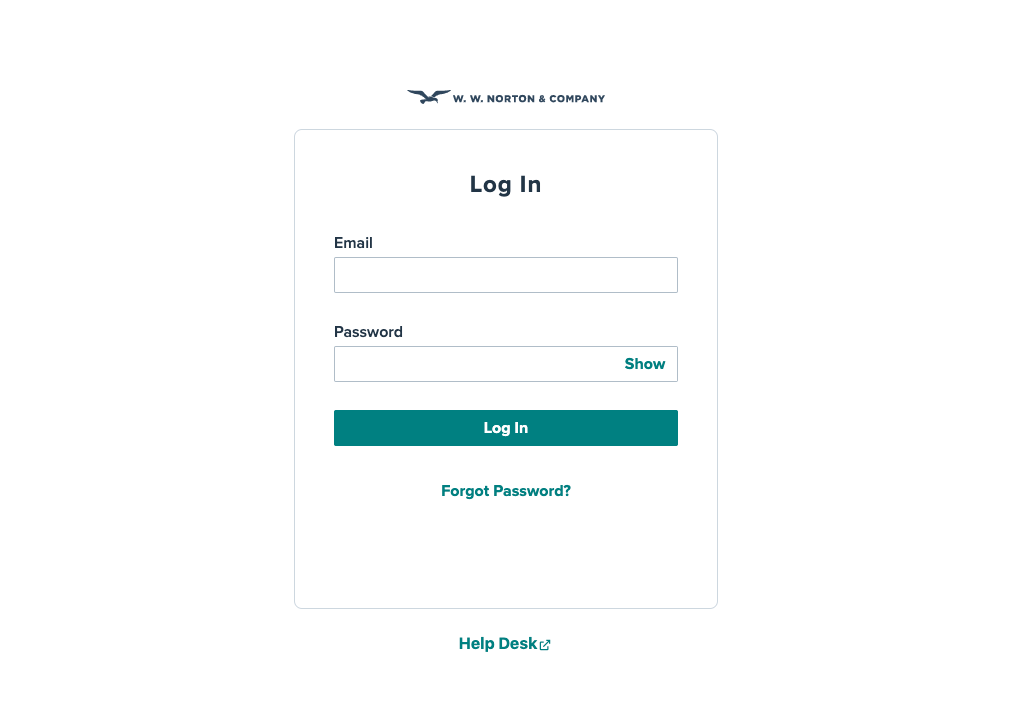
Forgot your Password?
Clicking the "Forgot your password?" link in the Norton Testmaker login screen will direct you to Norton's account registration page. From that page, you can register for a new Norton account or reset your password. Please note that new accounts will need to go through the verification process before being granted access to Instructor Resources. See "Getting access" above.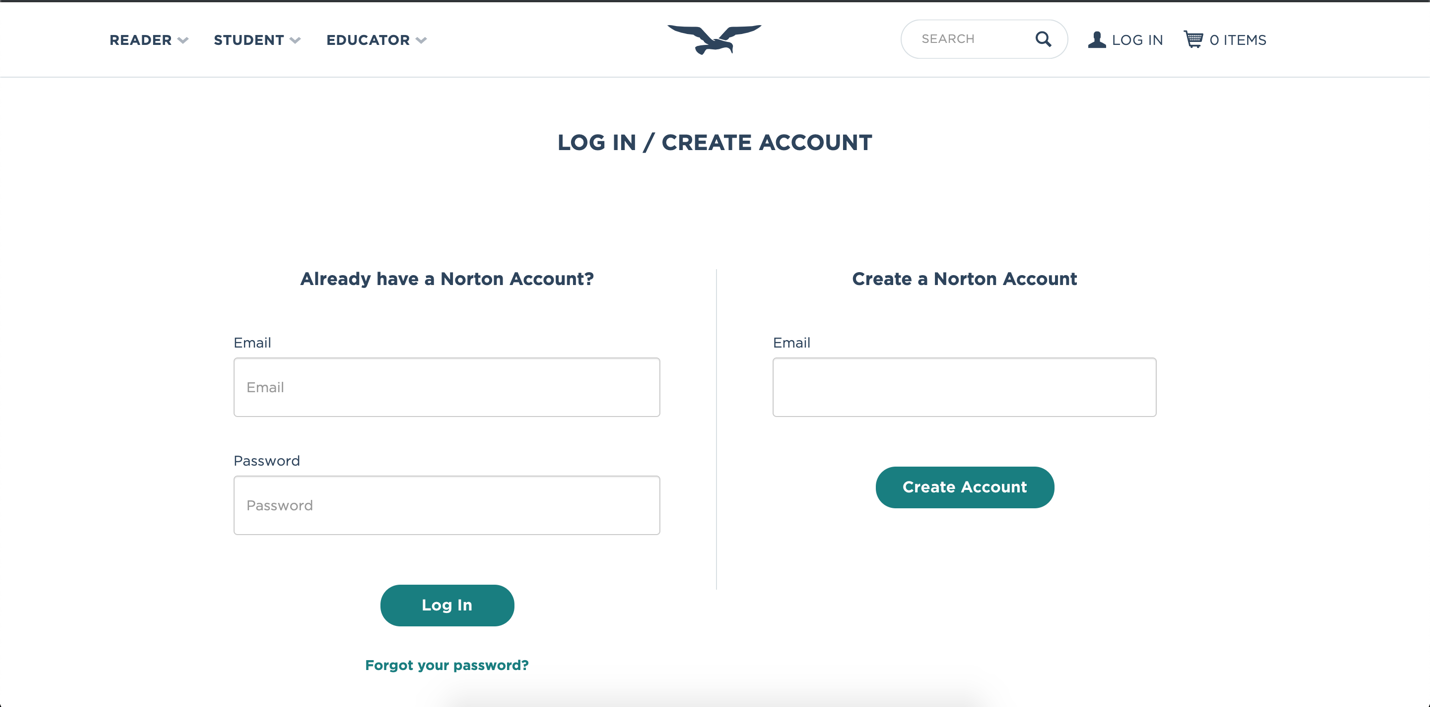
Submit a Support Request
Still need help? Submit a support ticket and a customer support specialist will be happy to assist you.
Opened a request already? Click here for an update.