Smartwork allows you to permanently delete premade and custom assignments from your assignment list.
Deleting a Premade Assignment
1. To delete a premade assignment, click Delete next to the premade assignment.
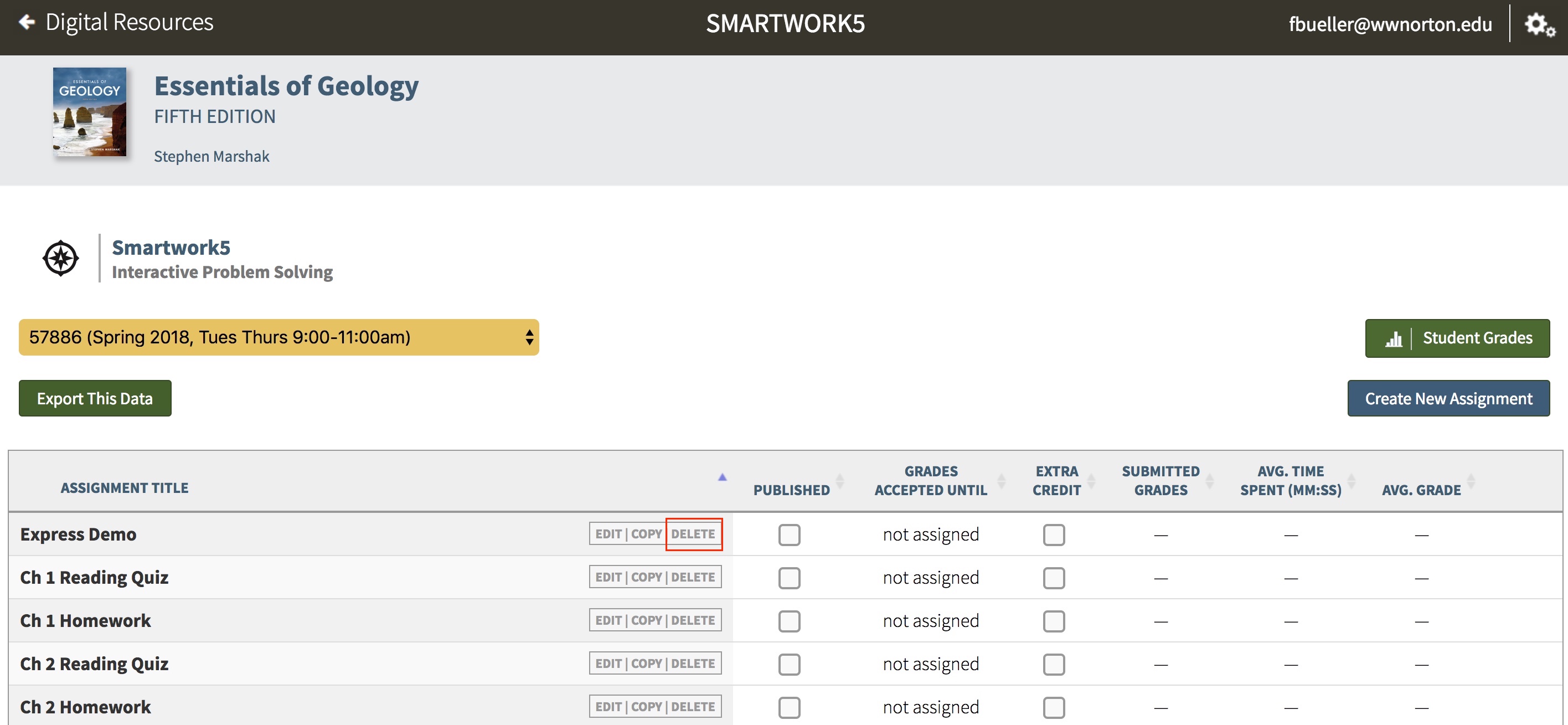
2. An overlay message will appear asking you if you are sure you want to delete the premade assignment. Click Delete to permanently delete the assignment.
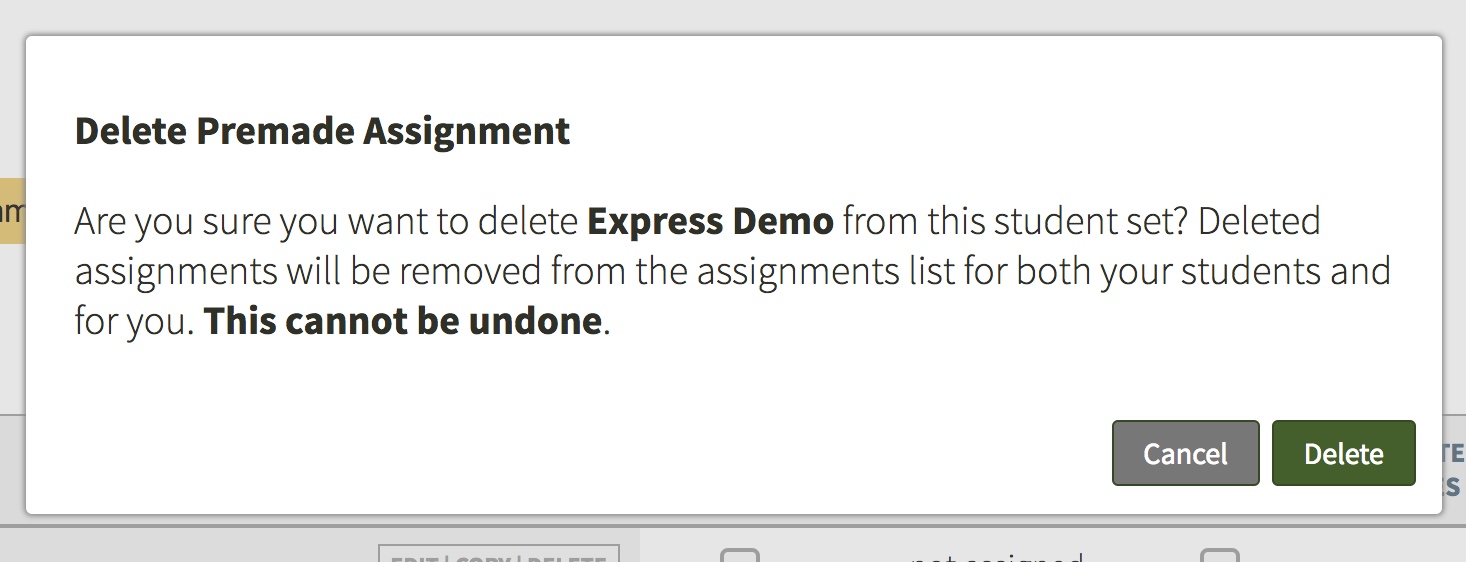
3. Another overlay message will appear confirming that the assignment was deleted. Click OK to close the overlay.
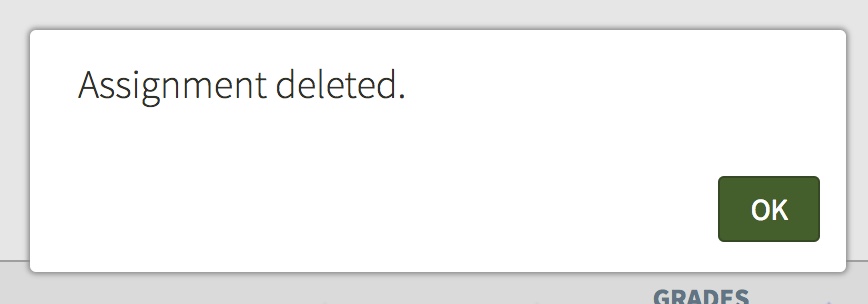
4. The deleted premade assignment will no longer appear in the assignment list of the Student Set.
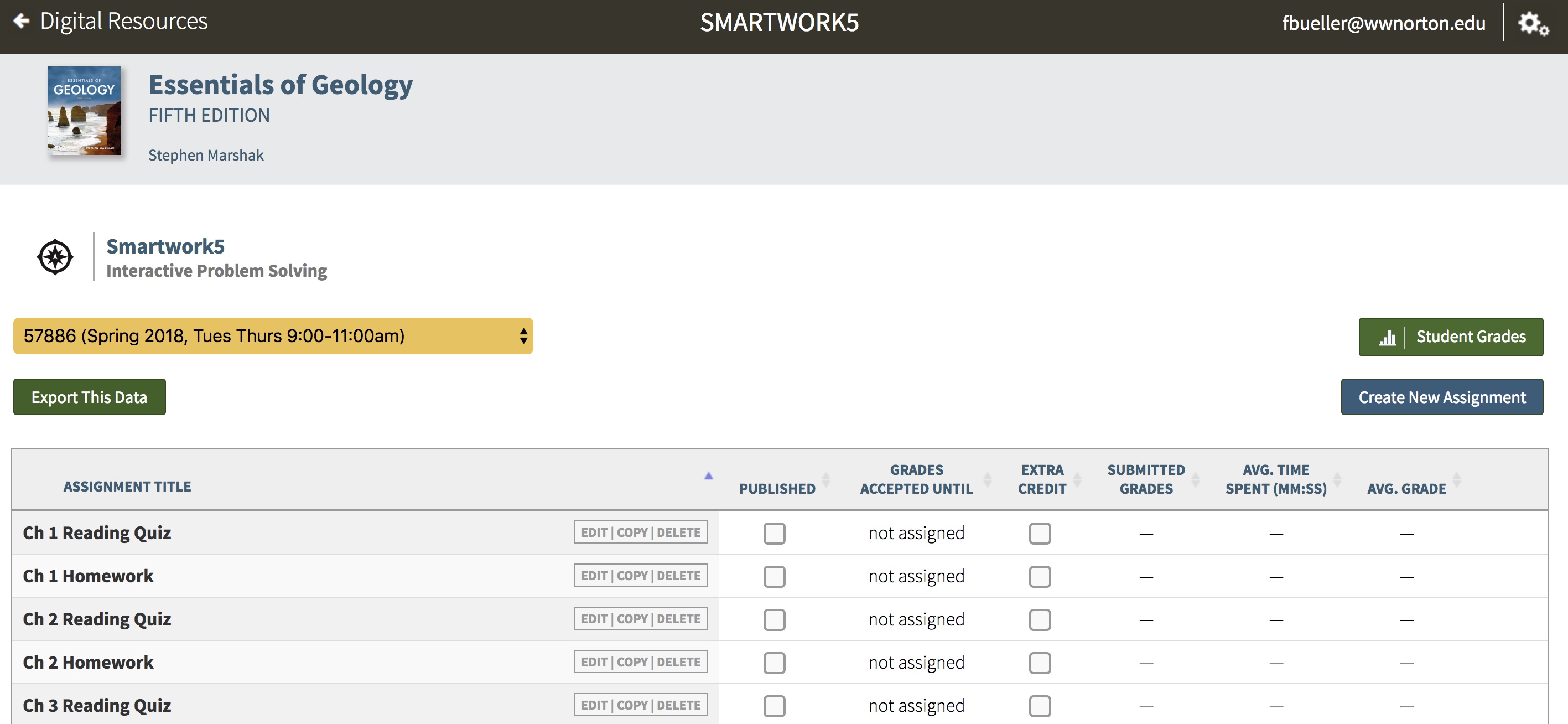
Note: If a premade assignment is deleted from a Student Set, it will be permanently deleted. If the Student Set is copied to create a new Student Set, the deleted premade assignment will not be included.
However, if a new Student Set is created, the premade assignment will be included in the list of assignments.
Deleting a Custom Assignment
1. To delete a custom assignment, click Delete next to the custom assignment.
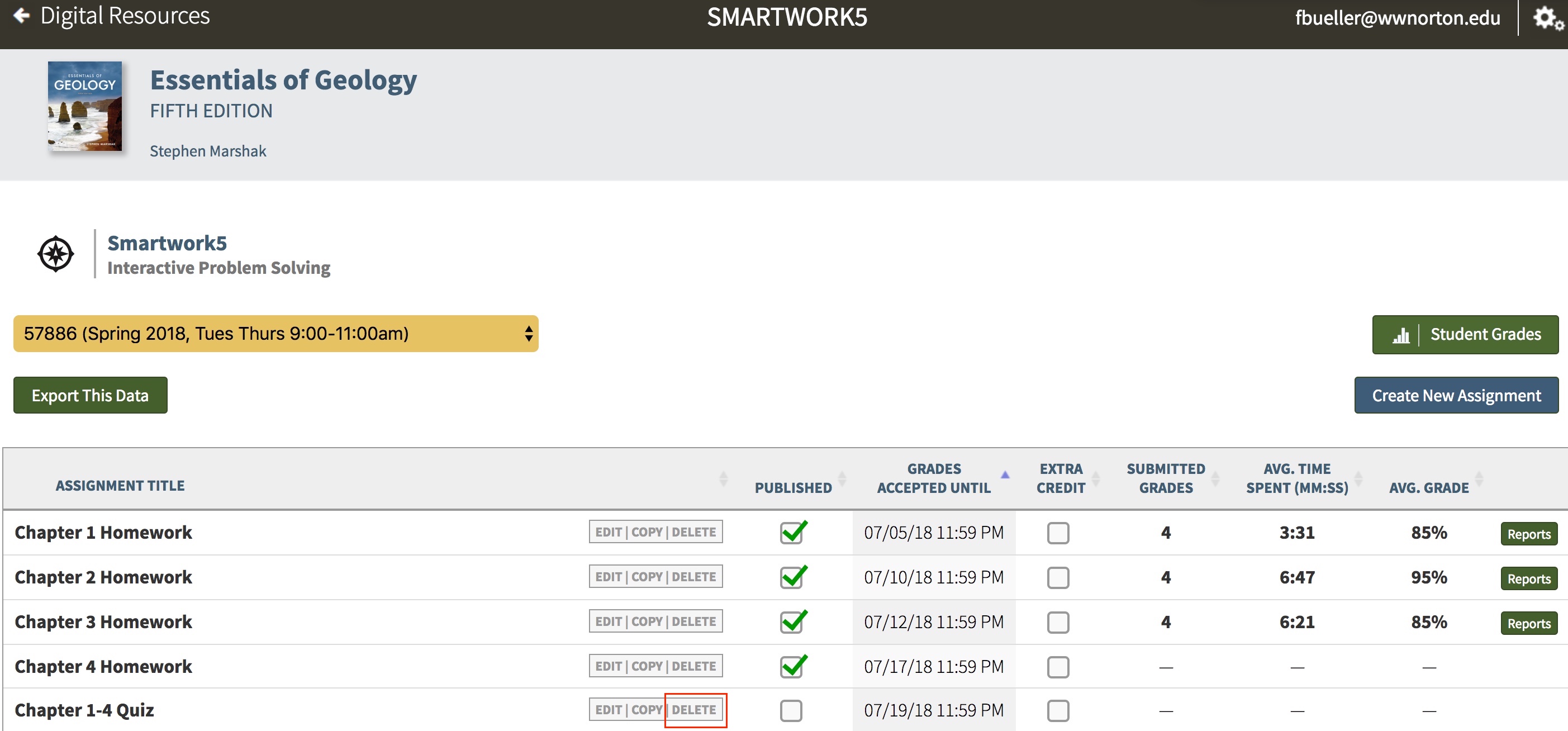
2. An overlay message will appear asking you if you are sure you want to delete the custom assignment. Click Delete to permanently delete the assignment.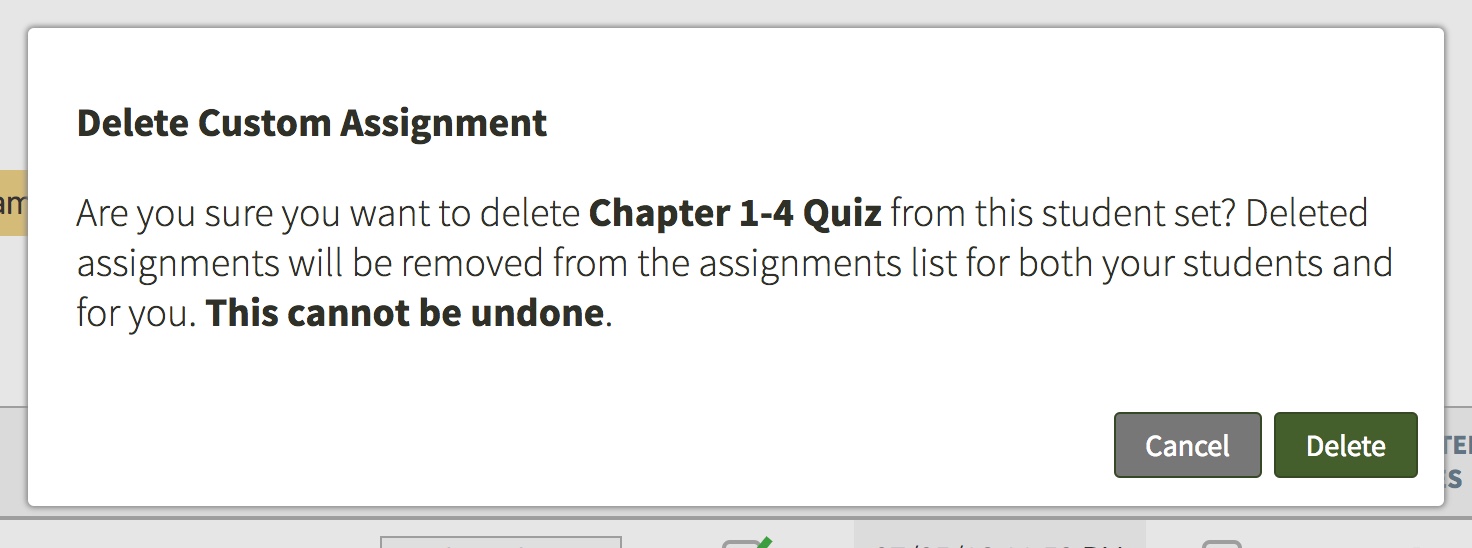
3. Another overlay message will appear confirming that the assignment was deleted. Click OK to close the overlay.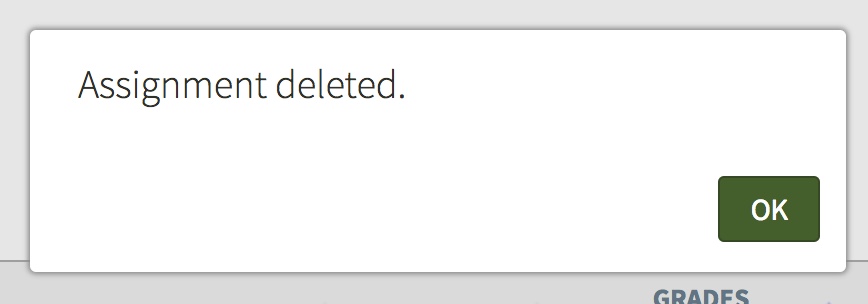
4. The deleted custom assignment will no longer appear in the assignment list of the Student Set.
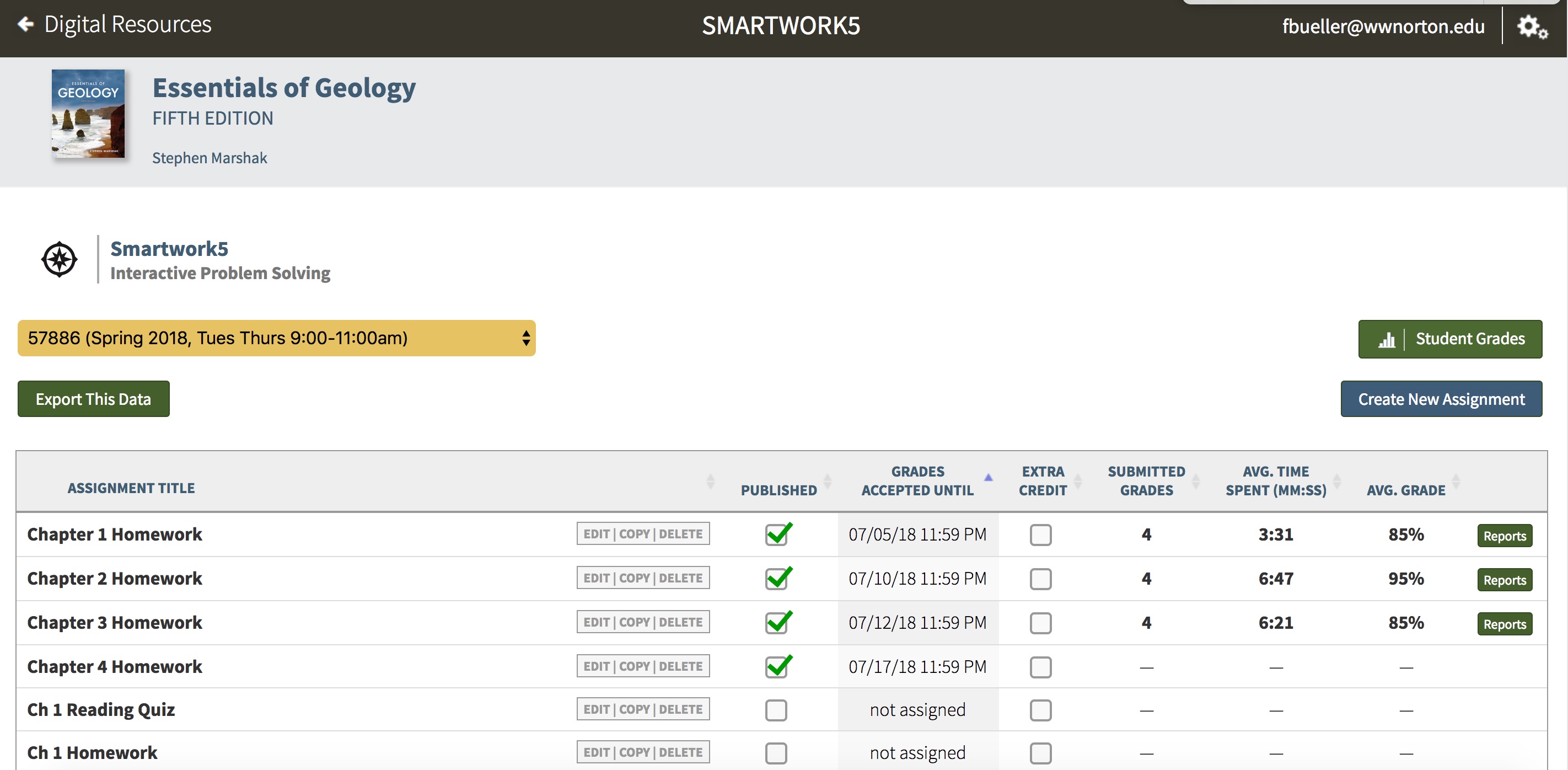
Submit a Support Request
Still need help? Submit a support ticket and a customer support specialist will be happy to assist you.
Opened a request already? Click here for an update.