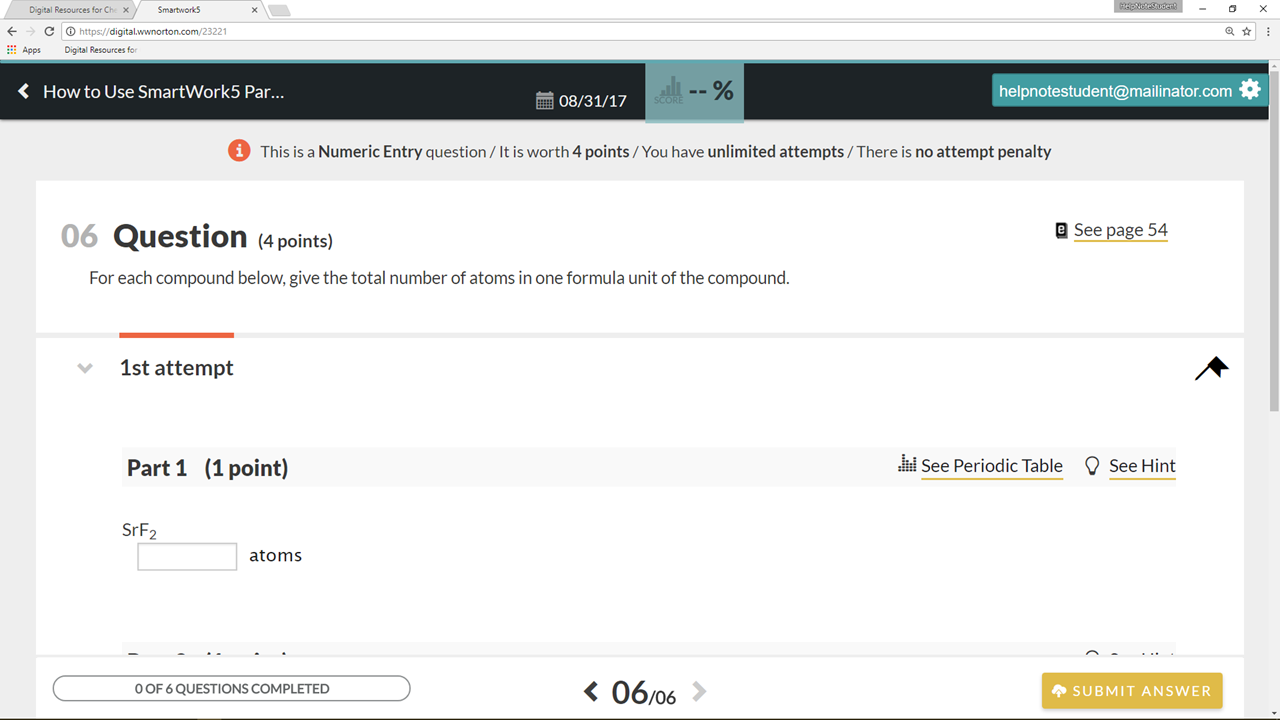Numeric Entry Question Type: Introduction
As the name suggests, the Numeric Entry question type is used when a numeric answer is required. The numeric entry field (shown in the figures below) requires a student to enter only a number. The answer blank for a specific question may or may not have units following it, and occasionally these units are graded. If a problem asks you to submit units as a portion of your answer, be sure to enter the approved SI abbreviation for the necessary units.
The screenshot below provides an example problem in which no unit is provided or required. This is typically seen for general math problems where no unit is needed to express the answer properly.
While some questions will ask for an answer in specific units, others may simply display the required units after the answer blank. The following example shows a problem in which units are given with the answer blank. In these cases, the units are not graded.
Additionally, some Numeric Entry problems require that both a value and a unit be provided by the student. In these cases, the units are graded and count toward the points awarded for the problem. The screenshot below shows an example of this. Note that the units are to be entered in a separate answer blank after the blank for the numeric value.
Numeric Entry Question Type: Tolerances & Significant Figures
When the Smartwork system grades a numeric answer, it will generally mark correct any answer that is within a +/–2% margin of the actual answer. For example, if an answer was 100, a value submitted between 98 and 102 would be marked as correct and given full credit. In order to maximize the possibility that your answer falls within the 2% tolerance, you should not round off your values until you have determined the final answer. This is especially important when solving problems that have several mathematical steps. Rounding off at every step introduces too much error and can result in your final answer not being within the accepted range.
In addition to waiting to round off your answer, another useful technique is to ensure you are properly using significant figures to express your final answer. In general, keeping several more significant figures in each step than are necessary in your final answer will help ensure your answer falls within the proper tolerance. For example, if your final answer will require 3 significant figures, you should keep your intermediate step answers to at least 5 significant figures. This helps to minimize the chances that your final answer would be outside the 2% tolerance and consequently marked incorrect.
Although a specific problem may not request your answer be expressed with appropriate significant figures, it is always good practice to do so.
Numeric Entry Question Type: Scientific Notation
In science, very large and very small numbers are often most conveniently expressed in scientific notation. Standard scientific notation expresses a value as a number between 1 and 10 multiplied by 10 raised to an integral power. For example, the value 4057 can be written in standard scientific notation as 4.057 × 103.
The figure below provides an example of a Numeric Entry problem that asks for the answer to be given in scientific notation. The answer blank has been circled in red.

To answer the question above in Smartwork, you should follow the steps below. The figure below each step shows the result after completing it.
1) Click in the answer blank to activate the cursor.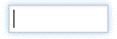
2) Type the portion of the value before the multiplication symbol (4.057 in the example above).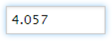
3) To activate the scientific notation module in the answer blank, press the letter <e>, the letter <x>, or the asterisk key.
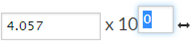
4) In the blank to the right of "× 10," enter the power (exponent) to which 10 should be raised (3 in this case).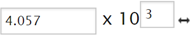
Click below for a video demonstration that shows how to complete these steps.
Note: If you inadvertently open the scientific notation module, you can click on the double-headed arrow to make it disappear.
Tips and Suggestions for Numeric Entry Problems
There are several things you can try if you get stuck on a Numeric Entry problem. Consider the following:
1) Reread the problem– When first reading a problem, you may miss a specific detail that is vital to getting the correct answer. By rereading, hopefully you will be able to catch anything that was missed.
2) Check your units– If the units on a set of values do not match properly, you may need to convert one or more of the values to account for this. Additionally, some problems may ask for the answer in a specific unit. Be sure that your answer matches; again, a conversion may be necessary.
3) Significant figures– Numeric entry problems display answers to the correct number of significant figures. While some numeric questions give clear direction to enter an answer to the correct number of significant figures, most numeric questions do not grade on significant figures. For the majority of numeric questions, a small tolerance range from the correct answer will accept any value, with any number of significant figures, within the range. To ensure your answer falls within the range it's good practice to always express your answer to the correct number of significant figures.
4) Don't round off too soon– In general, when solving a Numeric Entry problem that requires multiple steps, it is good practice to wait until you obtain the final answer before rounding off. As you work through the problem, keep a few more significant figures than you need. This will increase the likelihood that your final answer will be correct. Note: Rounding off at every step can introduce too much error, resulting in your final answer not being accepted.
5) Use the hints– Each problem in Smartwork has a hint associated with it. These hints provide valuable information that can help direct you toward correctly solving the problem. Note: In some cases, a small portion of the problem's point value may be deducted when a hint is opened. Be sure to check with your instructor.
6) Don't forget incorrect feedback– Be sure to read the feedback given when your submitted answer is marked incorrect. The feedback is often very specific and may directly address the error that you made. You can view the feedback as an additional hint to help you successfully solve the problem.