Student Sets allow your instructor to view your results on InQuizitive assignments. Follow the instructions contained on this page to join your instructor's Student Set so that you can share your results in order for your instructor to assign a grade.
If InQuizitive is integrated within your campus learning management system (Blackboard, Moodle, etc.), you will not need a Student Set ID number; your grades will automatically report to your instructor.
Click on the gear icon in the upper right corner and select Add Yourself to a Student Set from the menu.
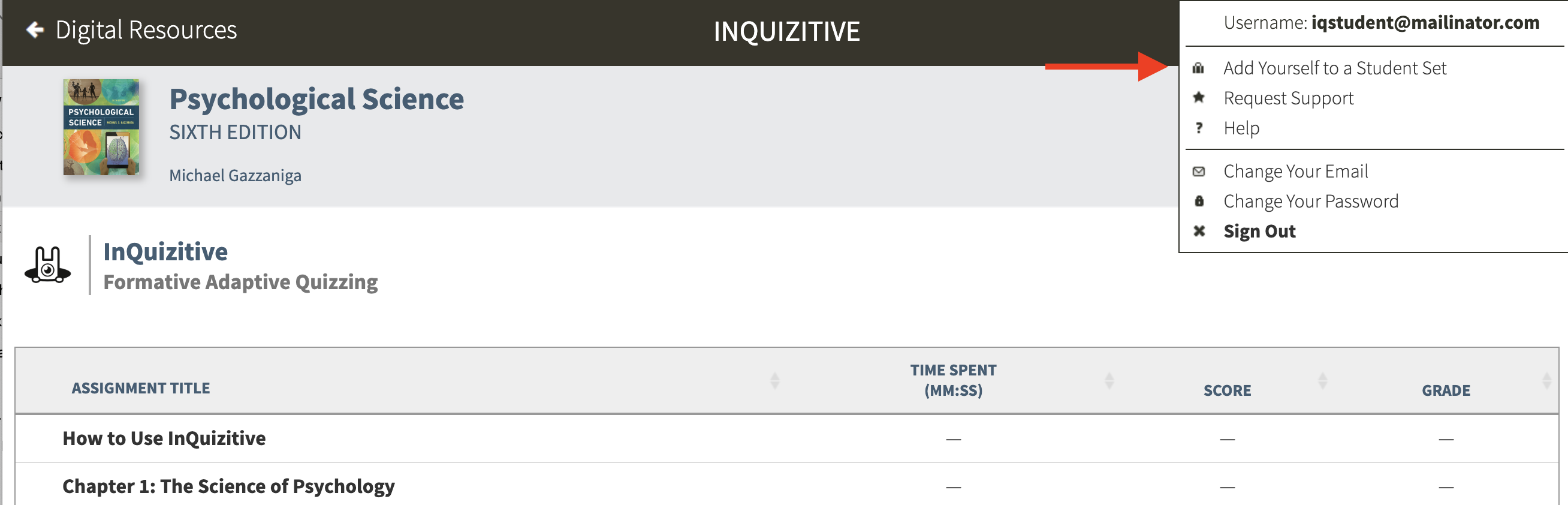
Type your five or six digit Student Set ID number into the field and click the OK button.
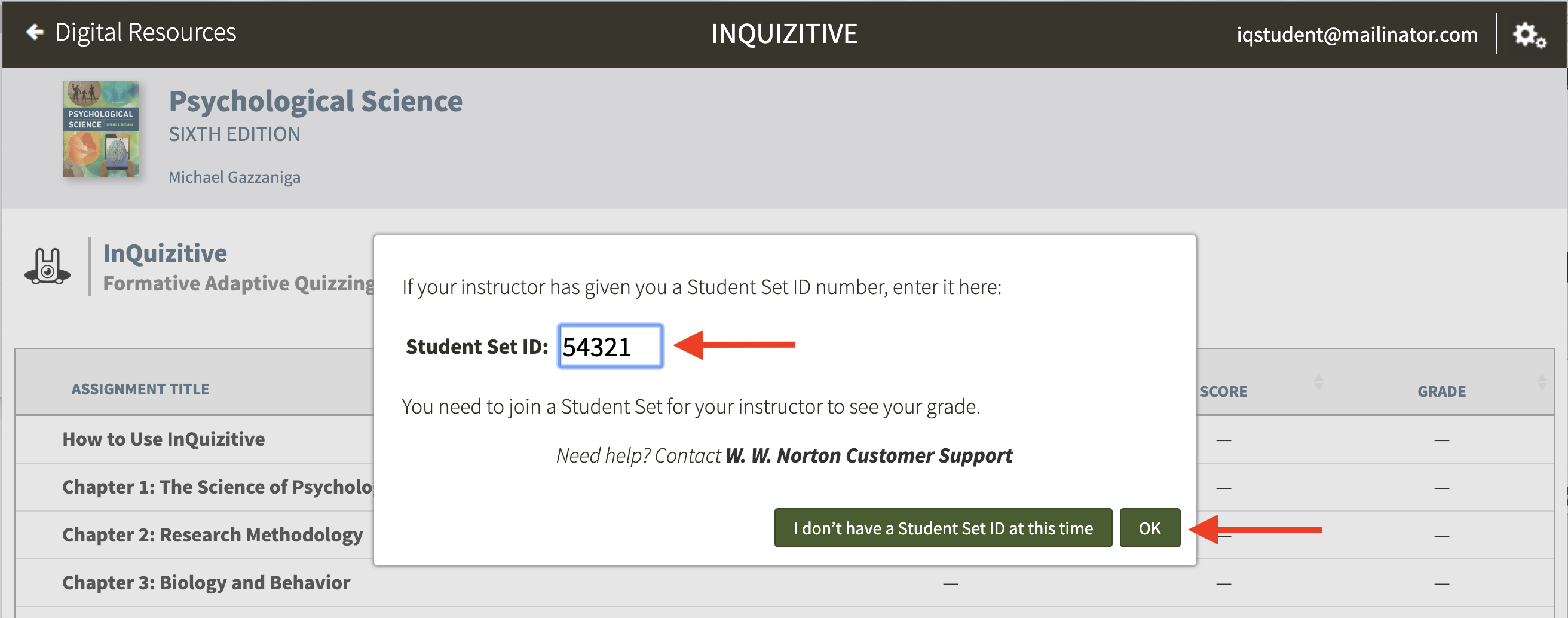
If you are already a member of a Student Set, you will receive the message below:

You can add yourself to as many Student Sets as you would like. However, you cannot remove yourself from a Student Set; only your instructor can perform that action.
If you enrolled in the wrong Student Set, enroll in the correct one and notify your instructor of the mistake. Your instructor can then remove you from the incorrect Student Set.
If you joined a Student Set that is not accessible to your instructor, please contact the W.W. Norton Service Desk to be removed from the incorrect Student Set.
Submit a Support Request
Still need help? Submit a support ticket and a customer support specialist will be happy to assist you.
Opened a request already? Click here for an update.