Norton offers two different styles of Learning Management System (LMS) integration. This page discusses the benefits of each style of integration and provides details about the technology that Norton uses to achieve this integration with your LMS.
Product Home Page Integration
When you use Product Home page Integration, you integrate one link to a digital product home page for each Norton digital learning tool you are using. When students click on the product home page link from their LMS course, they'll be redirected to the product homepage from which they can click on links to individual activities.
Now, here's how grade reporting works within this type of integration: If you have integrated a Home Page link, only one LMS gradebook column will be created for each digital learning tool you are using, and only one grade for each digital learning tool (the overall average for each student on all activities assigned for that particular digital learning tool) will be returned to the LMS gradebook.
Note: While individual activity scores do not pass to the LMS gradebook in this type of integration, you still have access to all individual activity scores from the digital product homepage itself.
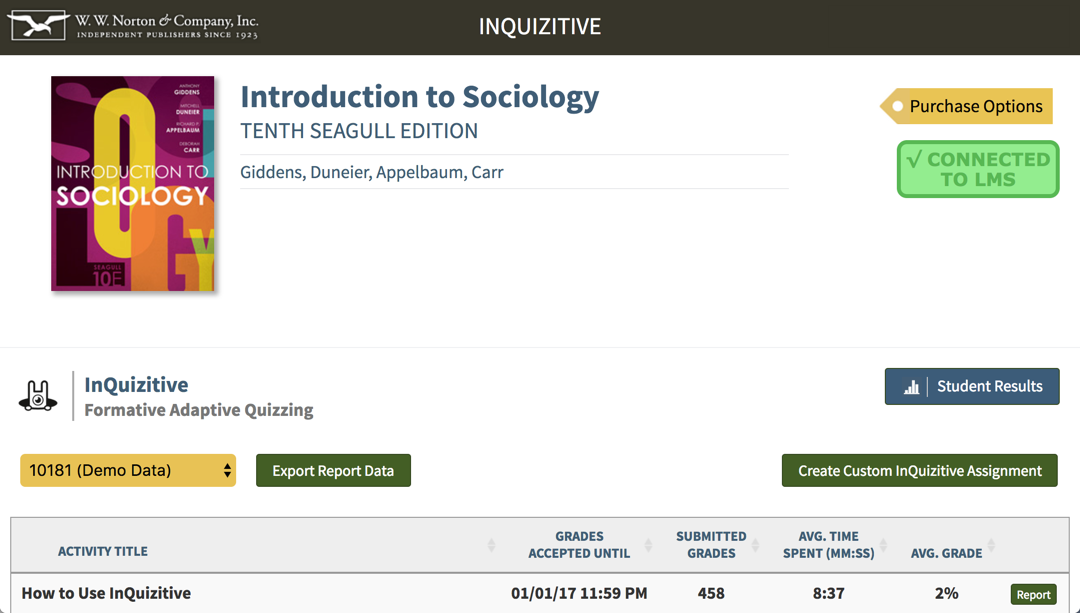
Individual Activity Link Integration
Contrary to product home page integration, individual activity integration involves integrating EACH individual activity you're assigning to a digital learning tool's home page. When students click on the individual activity links from their campus LMS, they'll be immediately redirected to the introduction page for that activity.
If you plan to drop the lowest grade or wish to weigh specific assignments differently, this will be the best option for you
Note: Regarding grade passback, an individual grade for each activity will return to the LMS gradebook in its own column. For every integrated link you add to your LMS course, a gradebook column will be created with that link’s title.
 What are the benefits of the two styles of integration?
What are the benefits of the two styles of integration?
Product Homepage Integration
- Quick setup—Only one link for each digital product needs to be created
- Simple grade passback—Only one overall grade average for each digital learning tool is passed back to the campus LMS gradebook, meaning that only one column for each Digital Learning Tool you're using is created in your LMS gradebook.
Note: Support for Norton Illumine Ebook Product Home Page Integration link will be available starting Fall 2023. Norton Illumine Ebooks already support Individual Activity Link Integration.
Individual Activity Link Integration
- Complete control over grades in your LMS gradebook—With Individual Activity Link Integration, a grade for each individual activity is returned to your LMS gradebook, giving you full control over weighting/manipulating/changing individual activity grades in your LMS.
- Control over organization of activities in your LMS course—With Individual Activity Link Integration, you can utilize our activity links in your LMS however you want, determining where the individual activity links should be placed, how they should be organized with your other course materials, and when links should be visible/hidden to students.
Which integration style is best for me?
Deciding which style of integration to use is a trade-off between ease of setup and full control over grades and content within your LMS course. If ease of setup is important and/or you're not as familiar with your LMS, Product Homepage Integration is the best option, as you'll only need to create one link for each digital learning tool you're using.
If having individual activity grades in your LMS gradebook is important to you, as well as the ability to organize links to activities however you'd like in your LMS, Individual Activity Link Integration is the way to go. Generally speaking, individual activity link integration is best if you're comfortable navigating your campus LMS.
Note: Support for Norton Illumine Ebook Product Home Page Integration link will be available starting Fall 2023. Norton Illumine Ebooks already support Individual Activity Link Integration.
Still need help deciding? Feel free to consult your local Norton representative before making a decision.
What technology integrates Norton digital learning tools with my campus LMS?
Norton uses Learning Tools Interoperability (LTI), an open source integrated standard, developed by the IMS Global Learning Consortium. You can learn more about the IMS Global Learning Consortium and LTI here.
Why is LTI used to integrate Norton digital learning tools with campus LMS's?
There are two main reasons why LTI is the best option for campus LMS integration:
- LTI is already built in to nearly all of the major LMSs. What this means, is, neither the campus IT department nor Norton will have to do any additional technical work to establish integration.
- In most cases, campus IT departments are familiar with LTI. In fact, the majority of Learning Tools out there today use LTI to integrate with campus LMSs.
Submit a Support Request
Still need help? Submit a support ticket and a customer support specialist will be happy to assist you.
Opened a request already? Click here for an update.
